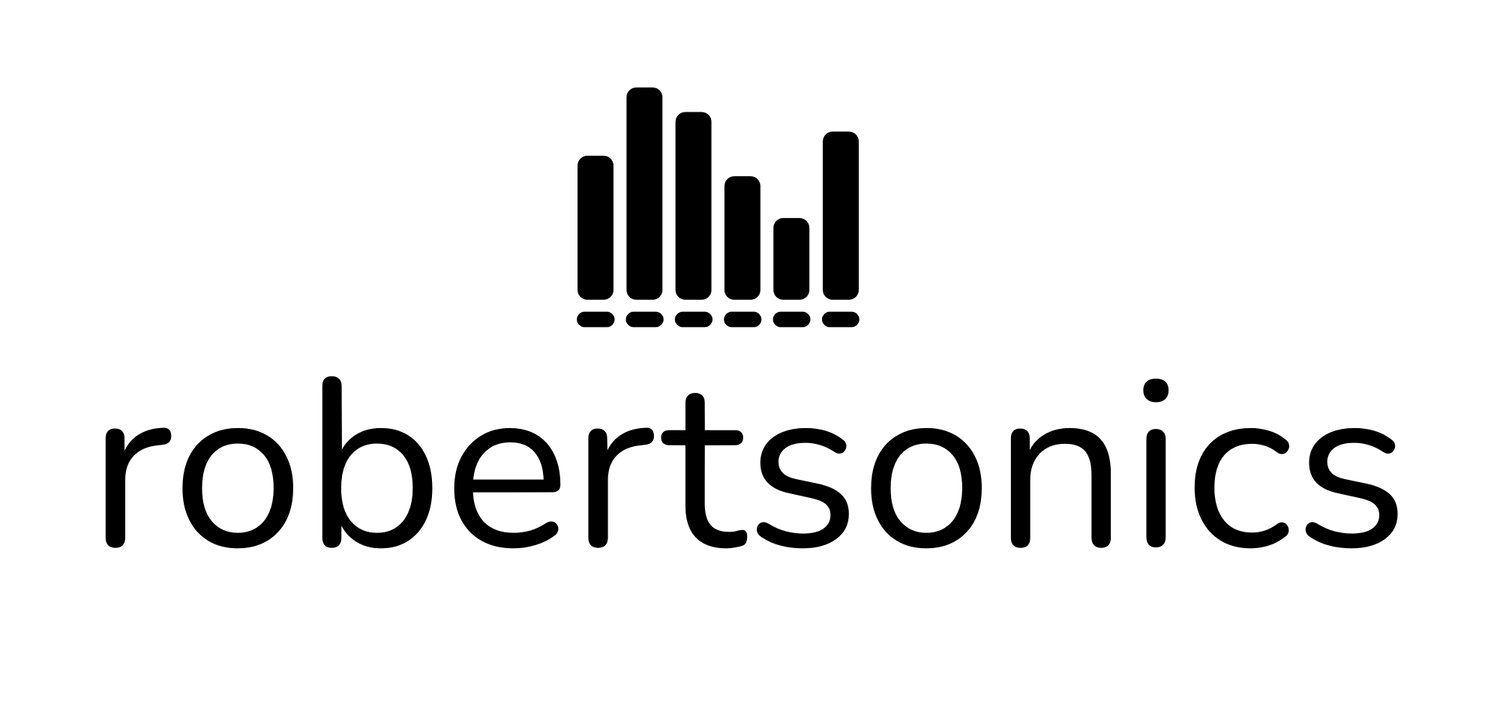WAV Trigger fix for DC offset on speaker output
UPDATE 5/18/2015: This post only applies to the original WAV Trigger version, WIG-12000, which was replaced with WIG-12897 about 8 months ago. If you have any doubts as to which version you have, see this post.
The initial run of the WAV Trigger is missing a capacitor on the input to the on-board speaker amplifier, causing a DC offset on the speaker output connector. At a minimum, this causes a click on enabling the amp and clipping for high volume output signals, and in some cases interferes with operation of the WAV Trigger when certain speakers are connected. The board design has already been updated and the fix will make it's way into the production pipeline soon. In the meantime, for those of you utilizing the on-board speaker amp, here's the fix. You do not need to do this if you aren't planning to enable the on-board amplifier (it's disabled by default.)
You'll need to add a series 0.39uF non-polarized capacitor to the to the input of the LM4990 amp, between LOUTL and R9. The easiest way to do this is to cut a single trace on the back of the board, scrape away the solder mask from the ends of the trace near the cut, and solder the cap across the resulting gap. See photos below. I apologize for the inconsistent PCB color (green) in the second photo - I wanted to post this ASAP.
First, a photo showing the location of the trace on a production board:
And here's a photo of the capacitor, in this case a ceramic SMT cap, soldered across the gap in the trace. If you happen to have a through-hole cap available, you can solder the leads to the vias at either end of the trace (after you cut it.)
Adding this capacitor completely fixes the issue, eliminating any popping when the amplifier is enabled or disabled, and allowing you to get the full audio volume range from your speaker.