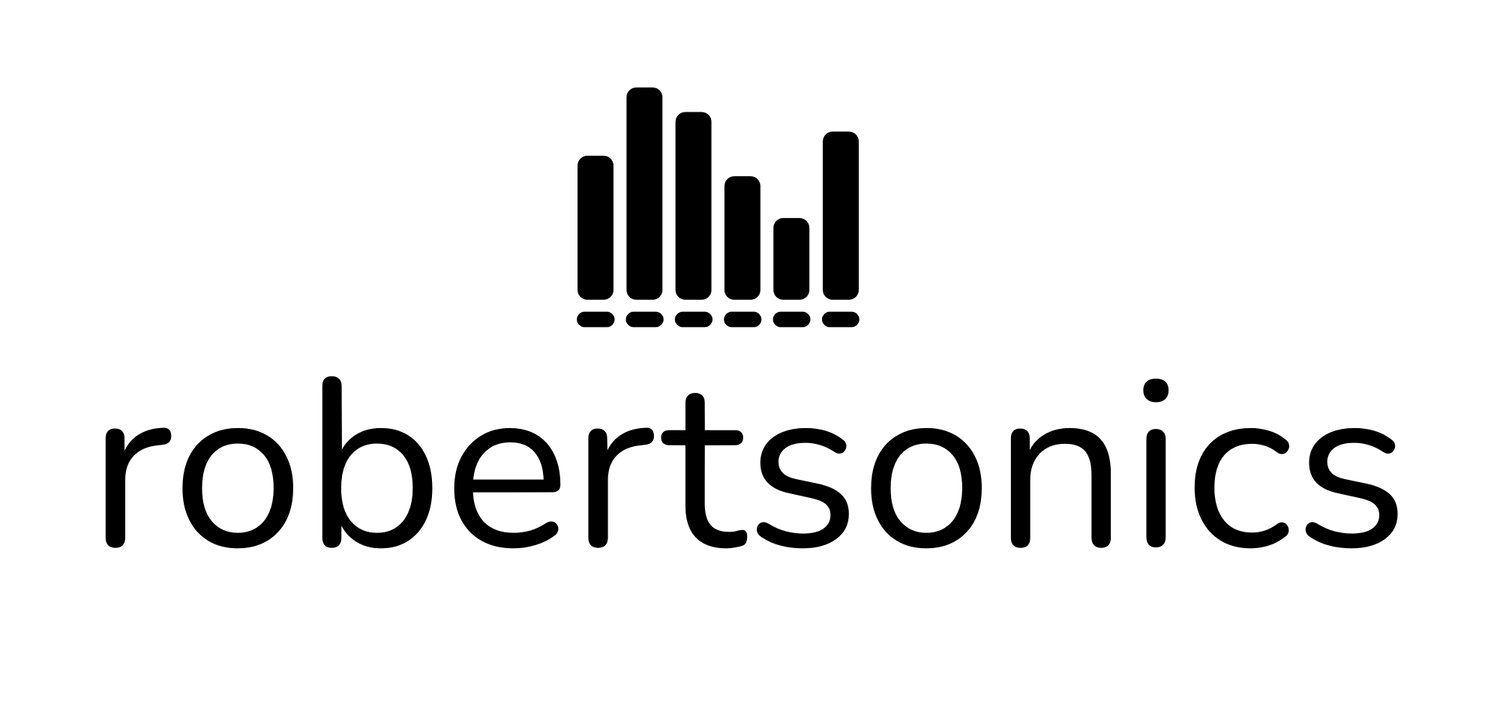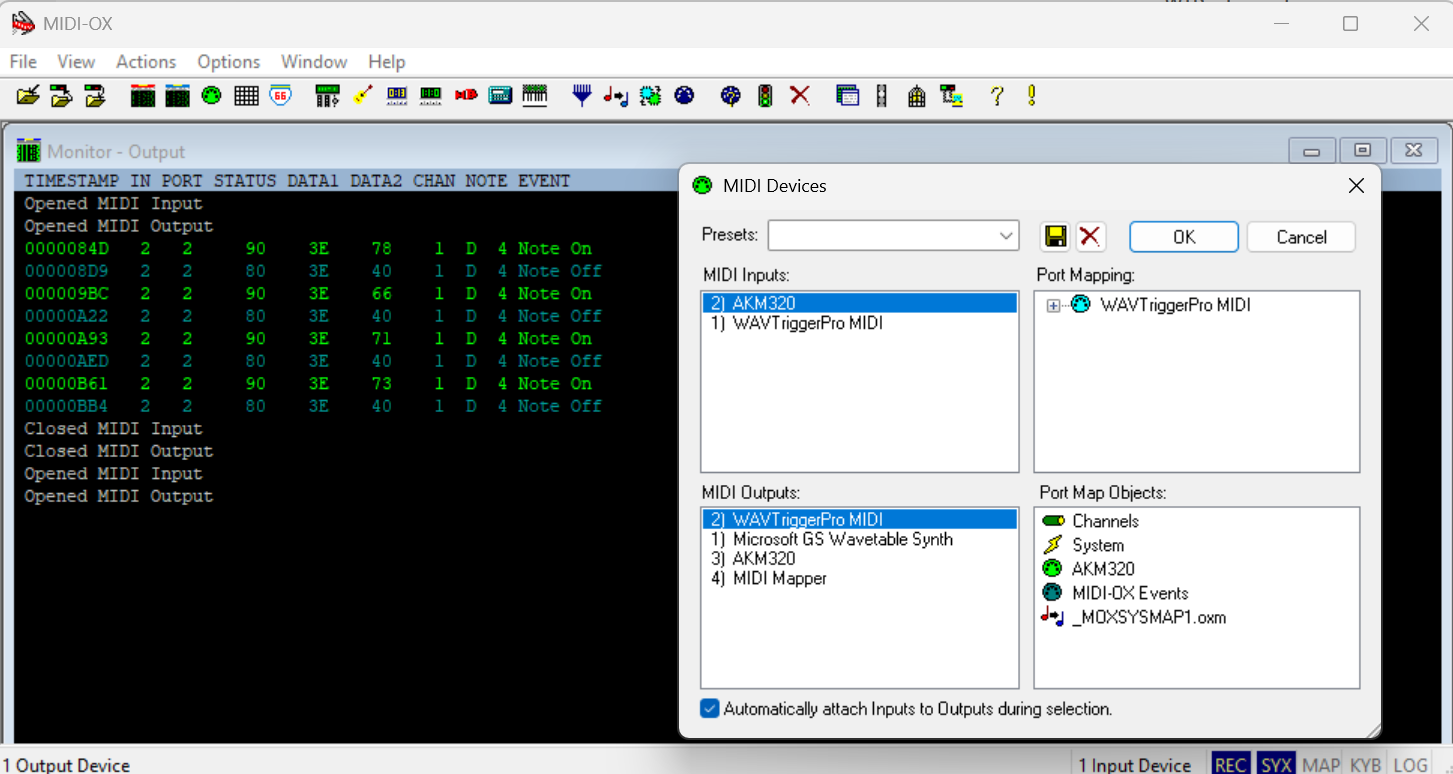Wav Trigger Pro - Examples
Arduino Qwiic Examples
The WAV Trigger Pro Qwiic Arduino Library contains several example sketches that demonstrate how to control sound playback using the Qwiic interface. The library can be installed from the Arduino IDE Library Manager, by searching for “WAV Trigger…” Alternatively, you can install the library manually, as well as read the documentation, by going directly to the github repo.
While no presets are required to run the Arduino examples, they do expect specific tracks to be on the microSD card. You can download the demo tracks here. Just unzip, copy all the tracks to your microSD card and install in the WAV Trigger Pro to run the Arduino examples.
All of the examples were developed using a SparkFun Redboard Qwiic, and were written to not require any hardware other than the Redboard, the WAV Trigger Pro and a Qwiic cable (and an audio output connection to an amp, headphones or speakers.) The examples will work with either firmware version (Device or Host) and the WAV Trigger Pro will get power over Qwiic.
USB MIDI
I’m making available several sets of sounds and presets to demonstrate the use of USB MIDI. You can run these examples by simply downloading and unzipping the appropriate microSD image, copying the entire contents to an otherwise empty microSD card and installing it in your WAV Trigger Pro. You can run these examples on either firmware version - device or host.
When you want to play the instruments live from a USB MIDI keyboard or controller, you have two choices: With the WAV Trigger Pro set up for USB Host mode, with the appropriate firmware, you can just plug your keyboard or controller into the WAV Trigger Pro and start playing. If you want to play using the USB Device firmware (as shipped) you can use your computer’s DAW software to route incoming MIDI from your keyboard to the WAV Trigger Pro device. If you don’t have DAW software to do this, I suggest something like MIDI-OX to do the routing. Just select your keyboard as the MIDI In device and the WAV Trigger Pro as the MIDI Out device and MIDI-OX will do the routing and optionally display the MIDI messages.
Keyboard example
This example consists of 3 sets of musical instrument sounds - piano, strings and organ, each spanning the same 3 octave range, and four presets that select one or more of the instruments to be available with different performance parameters. Intended for use with a MIDI keyboard, the preset files contain comments that explain what’s going on.
Google Sheets presets for the keyboard example is here
The microSD image for the keyboard example is available here.
Percussion example
This example consists of various effects sounds, dialog and percussion, and demonstrates things like velocity mapping and multiple actions per note. This example set of sounds and presets was developed using a Novation LaunchPad grid controller, and implements a velocity switched multisampled snare with 8 velocity zones. Intended for use with a velocity sensitive pad controller, the preset file contains comments that explain what’s going on.
Google Sheets preset for the percussion example is here
The microSD image for the percussion example is available here.