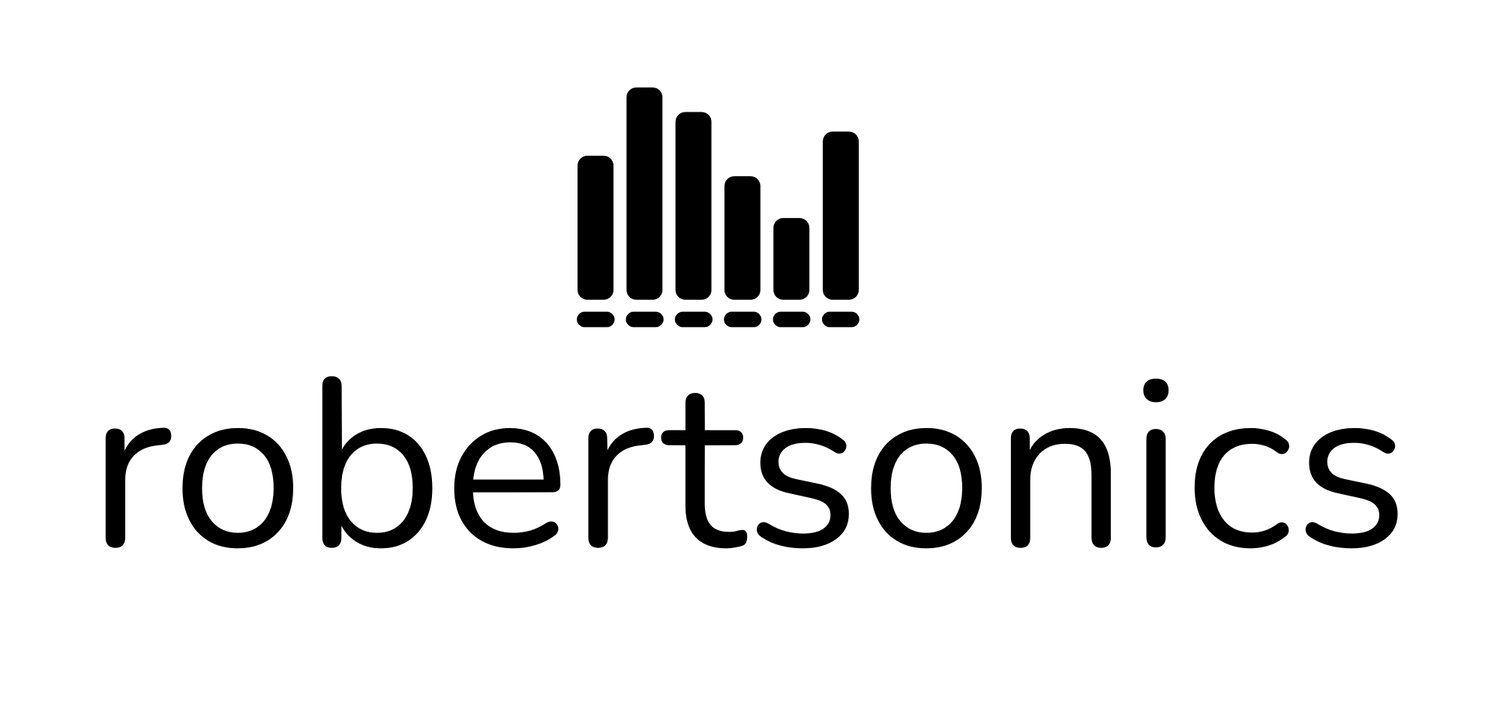New MIDI features
Just learned that the Rock Band keyboard has a MIDI out, making it a great, inexpensive candidate for a keyboard controller for the WAV Trigger.
Several people have told me that they're using simple MIDI keyboards that don't provide any means for switching MIDI channel numbers (the way switch between sound "banks") or setting controller numbers (for controlling attack and release times.) Also, some of these keyboards don't have particularly good velocity sensitivity and there's been several requests to disable the mapping of velocity to volume.
I just posted firmware v0.87 which provides a number of new features for MIDI users. I haven't had a chance to add these features to the InitMaker utility, so for the time being, to use them you'll need to edit the init file by hand (using a text editor such as Notepad or TextEdit.)
1) Disabling velocity sensitivity: In the init file, change the line "#MIDI 1" to "#MIDI 3". This will cause all MIDI notes to play as if the velocity was 127.
2) Setting the MIDI release time: This is the "fade-out" or sustain time when a note is released, set to 0 by default. A longer release time is particularly useful for making sounds such as strings sound more lush. Adding the following line to the init file: "#MREL n", where n = 0 to 127, will set the release time between 0 and 2000ms (2 seconds) for all notes. Keep in mind that while a note is fading out, it's still using a voice, so long release times will increase the number of voices used while playing.
3) Using trigger inputs to switch between sound banks: Two new trigger functions increment and decrement a bank number variable, which adds a multiple of 100 to the track number when playing MIDI. Until these trigger functions are added to the InitMaker utility, the easiest way to add them is as follows:
For the trigger that you want to increment the bank, set the trigger function to "Volume Up", and for the trigger you want to decrement the bank, set the trigger function to "Volume Dn". Save the init file and then edit. For the Volume Up trigger change the next to last parameter value from "8" to "10", and for the Volume Dn trigger, change the next to last parameter from "9" to "11".
Incrementing the bank number adds another 100 to the track number, on top of the 100 added by each MIDI channel number. The bank number wraps from 9 back to 0. If you plan to use the bank increment / decrement feature, I suggest leaving your MIDI keyboard set to MIDI channel 1 (which is actually 0). You'll be starting with tracks 000 to 099, and each press of the increment trigger will add another 100 to the MIDI note number (100 to 199, 200 to 299 and so on.)