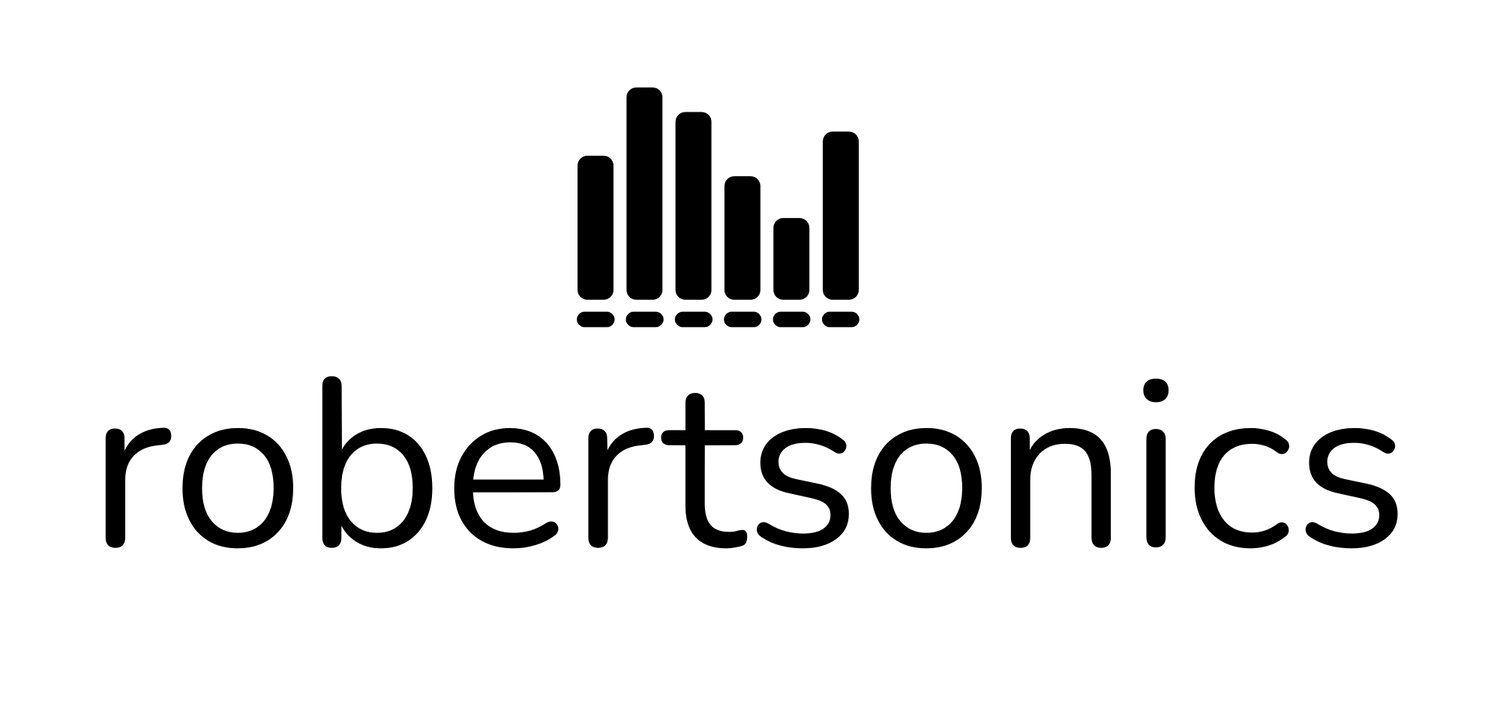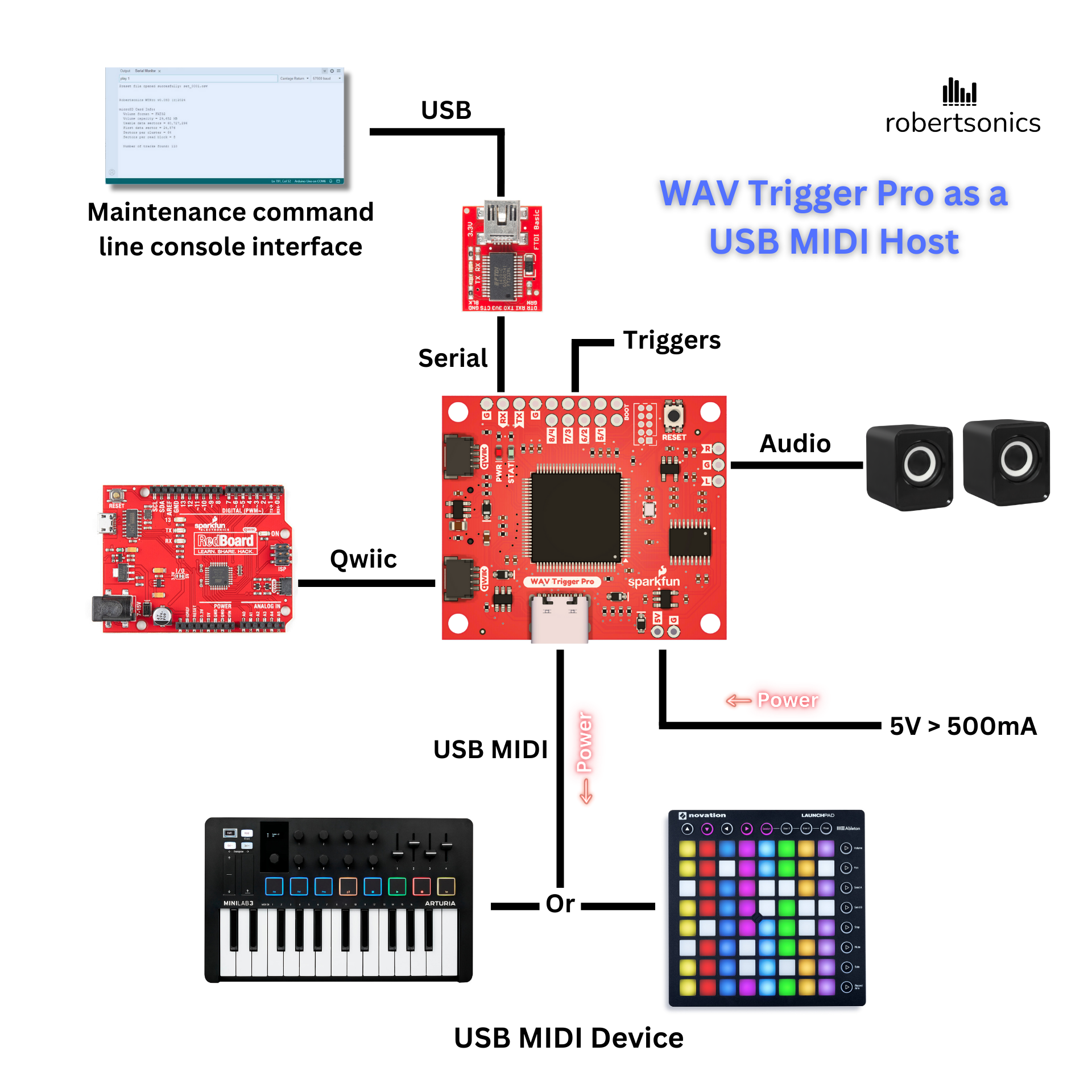WAV Trigger Pro - Overview
The WAV Trigger Pro is designed to be a multi-purpose polyphonic audio playback engine with a special focus on USB MIDI. The unit ships with firmware allowing it to be plugged into a Windows/MAC/Linux computer and it will enumerate as a class-compliant MIDI Device. Alternate firmware enables it to act as a USB MIDI Host to any USB MIDI Keyboard or Control Surface, and it will supply up to 500mA of power to that device. In either case, the WAV Trigger Pro can also be controlled by several other interfaces all at the same time: Qwiic, 8 digital input triggers and a serial (RX/TX) console interface via the Arduino Serial Monitor.
The following diagram shows the available interfaces and power options with the USB Device firmware as it ships from SparkFun:
With this firmware, when the WAV Trigger Pro is plugged into a computer’s USB port it will get power and enumerate as a class-compliant MIDI Device and will be available to your audio apps as a MIDI Out. If USB MIDI is not required, it can be powered via the Qwiic interface, USB or a dedicated 5V input header.
The next diagram shows the available interfaces when using the alternate USB MIDI Host firmware:
As a USB MIDI Host, in order to power to your USB MIDI Device, the WAV Trigger Pro must be powered using the 5V supply header, which in turn is used to supply power to the USB Host port. The 5V supply must be capable of providing the current for both the WAV Trigger Pro as well as your USB MIDI Device. Note that even though you can use the Qwiic interface at the same time, it will not power the USB Host port.
With either firmware version, the Qwiic interface, digital input triggers and serial console are always present and available, and can be used instead of, or in addition to, the USB interface.
The Qwiic interface will supply power if the USB port is not being used, and is supported by an Arduino Library available through the Library Manager of the Arduino IDE. This allows the WAV Trigger Pro to be easily be used with a single connection from an Arduino.
The serial console (RX/TX) interface can be accessed with a USB-to-TTL Serial adapter (like the FTDI Basic 3.3V) and the Arduino Serial Monitor, allowing you to simply type commands directly to the WAV Trigger Pro.
Next: MIDI Implementation and Presets
Contents:
MIDI Implementation and Presets
Triggers and the Default Preset